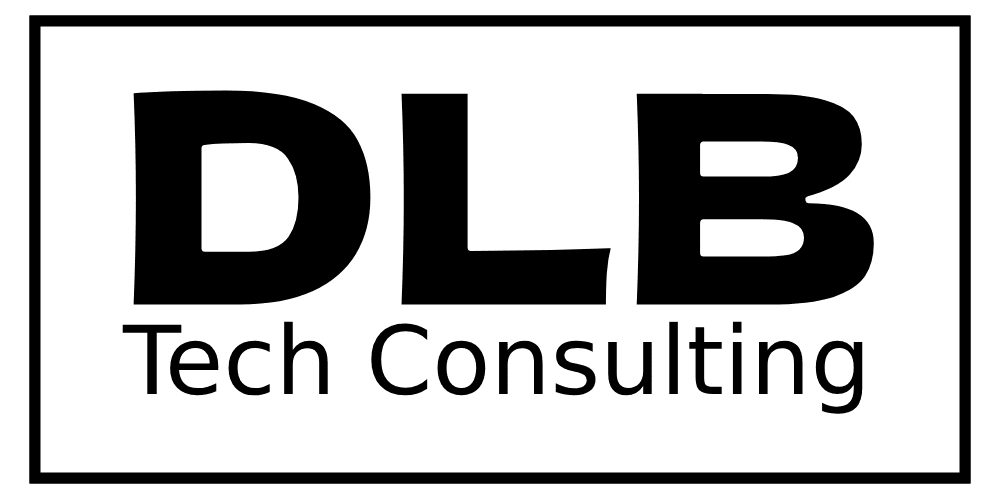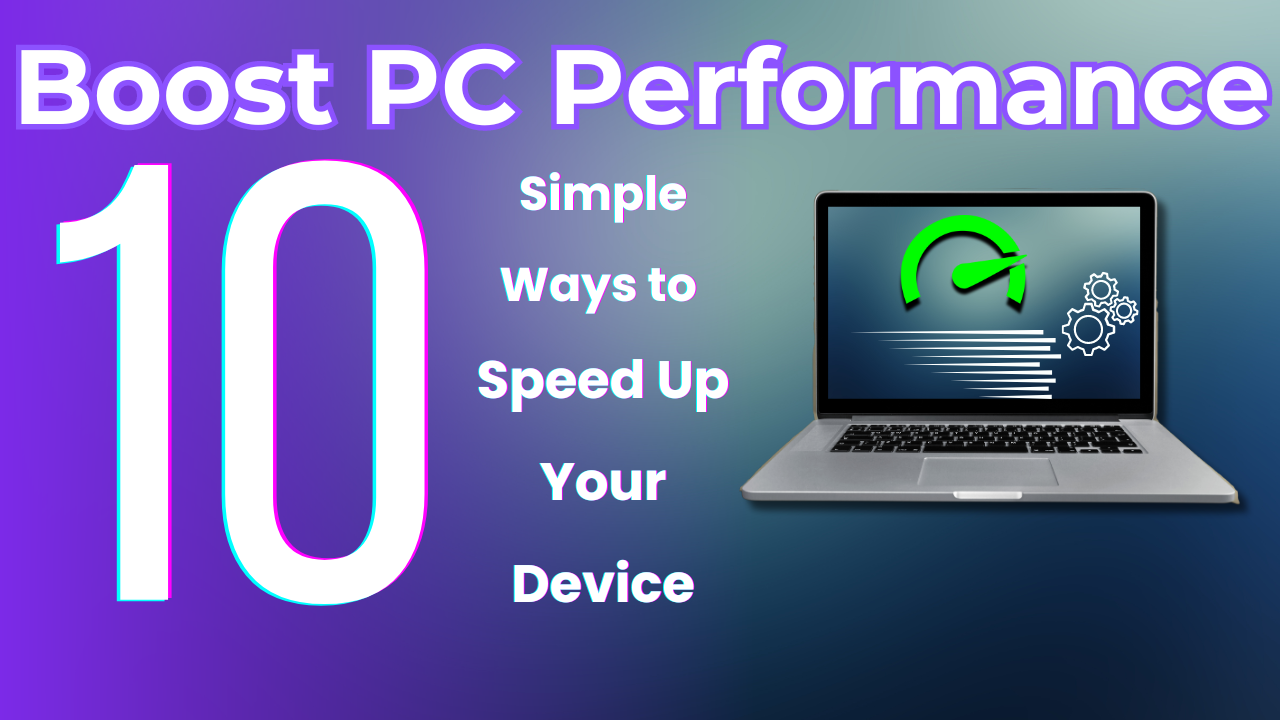Boosting your PC’s performance is essential for keeping up with the demands of modern computing. Whether you use your device for work, gaming, or everyday tasks, learning how to boost PC performance can greatly improve your experience. Below are 10 actionable ways to speed up your device and ensure it runs efficiently.
Table of Contents
ToggleClean Up Your Hard Drive to Boost PC Performance
One of the easiest ways to boost PC performance is by cleaning up unnecessary files on your hard drive. Over time, computers accumulate temporary files, cache data, and other junk that clogs up the system, slowing down your device.
To start, use the built-in disk cleanup tool on your PC, which helps clear out these files. Additionally, tools like CCleaner can give you more control, allowing you to clear up even more space. Therefore, by regularly decluttering your hard drive, you can instantly improve performance and enhance PC performance.
Uninstall Unused Programs to Speed Up Your Device
Another common issue that slows down PCs is having too many unused programs installed. This is often the case with pre-installed bloatware that you may never need. These programs consume valuable resources, even when not actively running, which impacts performance.
You can easily manage and uninstall these unnecessary programs by going to the Control Panel and selecting “Uninstall a Program.” Removing these applications will free up memory and processing power, speeding up your device immediately and further helping you optimize PC speed.
Update Your Software to Optimize PC Speed
Software updates not only bring new features but also fix bugs, patch security vulnerabilities, and, most importantly, improve performance. When your operating system, drivers, and apps are outdated, they can slow down your PC significantly.
Thus, by keeping your software up to date, you ensure optimal performance. Go to your settings and look for the “Windows Update” tool or visit the manufacturer’s site to download the latest drivers. For more detailed instructions, refer to Microsoft Support to learn how these updates can help enhance PC performance.
Manage Startup Programs to Speed Up Your Device
When you start your computer, certain programs may launch automatically in the background, even if you don’t need them. These startup programs can delay boot time and slow down overall system performance.
Open Task Manager (Ctrl + Shift + Esc) and go to the “Startup” tab. Here, you can disable any unnecessary programs that run automatically at startup. Reducing the number of startup programs will increase device speed and allow your PC to start faster.
Upgrade Your RAM to Boost PC Performance
If your PC still feels sluggish after basic optimizations, it might be time to upgrade your hardware, particularly the RAM. More RAM allows your PC to handle multiple tasks simultaneously without slowing down.
Before purchasing additional memory, check your system’s specifications to determine how much RAM it can support. If you’re unsure, reach out to DLB Tech Consulting for advice. A RAM upgrade is one of the best ways to boost PC performance and improve multitasking.
Defragment Your Hard Drive to Optimize PC Speed
As files on your hard drive become fragmented over time, it takes longer for the system to retrieve and access data, which can lead to slower performance. Defragmenting your hard drive reorganizes these scattered pieces of data, making file retrieval more efficient.
Windows includes a built-in defragmentation tool. To use it, simply search for “Defragment and Optimize Drives” in the start menu, and select your hard drive to begin the process. Regular defragmentation can significantly enhance PC speed.
Use Antivirus Software to Speed Up Your Device
Malware and viruses can heavily impact your PC’s performance by consuming system resources and compromising personal data. Using trusted antivirus software, like Malwarebytes or Avast, to regularly scan for malware will ensure that your system remains secure and runs smoothly.
Keep your antivirus software updated to guard against new threats. Regular scans will protect your PC from malicious software and help keep it running at its full potential.
Switch to an SSD for Faster Performance
If your PC is still running on an HDD, switching to an SSD (Solid-State Drive) can significantly enhance your device’s performance. SSDs allow for faster data access, leading to quicker boot times and faster overall operation.
While an SSD upgrade requires some investment, it is one of the most effective ways to boost PC performance. If you’re working with resource-heavy applications or large files, an SSD can offer substantial improvements.
Keep Your Device Cool to Prevent Overheating
Overheating is a common cause of slow performance in PCs. Ensure your device remains cool by regularly cleaning the dust from fans and vents. For laptop users, a cooling pad can help regulate temperature, preventing overheating that can reduce performance and damage hardware.
Contact Professional Help for Advanced Solutions
If you have tried these solutions and your PC is still running slowly, it might be time to consult a professional. DLB Tech Consulting offers comprehensive IT support and managed services to help optimize your device. From hardware upgrades to software troubleshooting, our experts are here to assist you in ensuring your PC runs smoothly.
Call to Action:
Ready to boost your PC’s performance and enhance your workflow? Contact DLB Tech Consulting today for expert advice and support tailored to your needs. Let our professionals help you keep your PC running at its best!
FAQs
How often should I clean up my hard drive?
Cleaning up your hard drive every few months helps remove unnecessary files and improve performance.
Can adding more RAM improve my PC’s speed?
Yes, adding more RAM allows your PC to handle more tasks simultaneously, reducing lag and speeding up performance.
Is upgrading to an SSD worth it?
Absolutely! SSDs provide faster data access, leading to quicker boot times and smoother performance overall.
Why are software updates important for performance?
Regular software updates fix bugs and improve security, ensuring your PC runs efficiently.
Does malware affect performance?
Yes, malware consumes system resources, slowing down your device. Regular virus scans are essential to maintaining performance.
When should I seek professional help for my PC?
If you’ve tried various solutions and your PC is still slow, it’s best to consult an expert like DLB Tech Consulting.
Outbound Links:
- Microsoft Support – for more detailed guidance on updating Windows.
- Malwarebytes – for trusted antivirus software to protect against malware.
- Avast – another reliable antivirus software option to enhance security and performance.