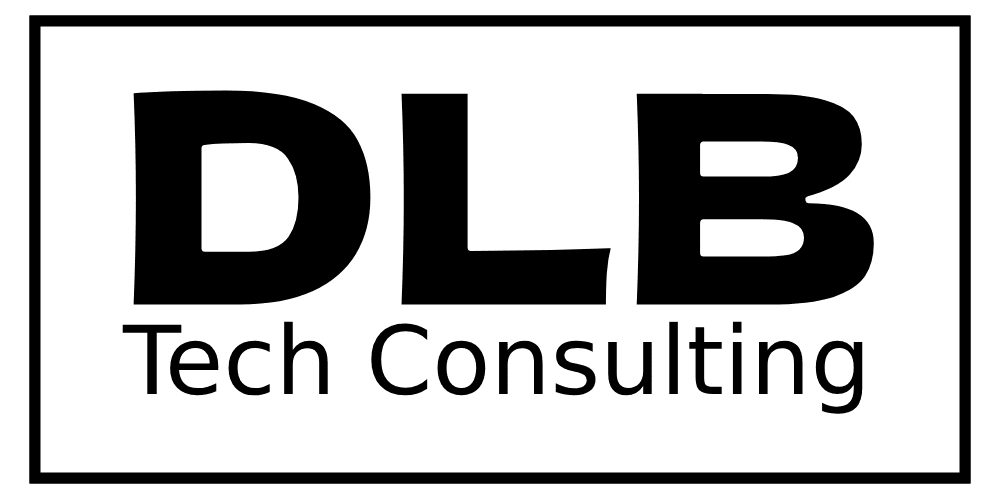In today’s digital age, the devices we connect to our Wi-Fi networks collect a vast amount of data. One often overlooked component of this is Wi-Fi router logging—a feature that tracks all the data sent and received over your network. While this might sound convenient, it comes with potential privacy risks. Let’s dive into what Wi-Fi router logging is, the risks involved, and how you can manage your data.
Table of Contents
ToggleWhat Is Wi-Fi Router Logging?
Wi-Fi routers are designed to keep logs of various activities that occur on the network. These logs can include websites visited, devices connected, and even the amount of data each device is using. This data is often used by network administrators to monitor the network for unusual activity, ensure bandwidth is allocated properly, and troubleshoot connectivity issues.
The Risks of Router Logging
While router logs can be useful, they also pose a significant risk to your privacy. These logs can be accessed by anyone with the right technical knowledge, including cybercriminals if your network is not secure. Even Internet Service Providers (ISPs) may have access to your router logs, potentially monitoring your online activities and selling your data to advertisers.
Moreover, if you share your network with others, such as in a family or office setting, the information logged by the router can reveal private details about your online habits to others on the network.
How to Clear Router Logs and Protect Your Privacy
To protect your privacy, it’s important to regularly clear your router logs. Here’s a simple guide:
- Access Your Router’s Settings: Typically, you can do this by entering your router’s IP address into your web browser. This will bring up a login screen where you’ll need to enter your router’s admin credentials.
- Locate the Logs Section: Once logged in, navigate to the section where logs are stored. This is usually labeled as “Logs,” “System Logs,” or something similar.
- Clear the Logs: Most routers will have a clear or delete option to erase the logs. Make sure to confirm this action if prompted.
- Consider Router Settings: If privacy is a top concern, you may want to explore your router’s settings to see if logging can be disabled entirely or limited in scope.
Enhancing Your Network’s Security
Beyond clearing logs, there are other steps you can take to enhance your network’s security:
- Update Router Firmware: Ensure your router’s firmware is up to date to protect against known vulnerabilities.
- Use a Strong Password: A strong, unique password for your router’s admin panel can prevent unauthorized access.
- Enable WPA3 Encryption: If available, WPA3 encryption provides the highest level of security for your Wi-Fi network.
Final Thoughts
Wi-Fi router logging is a powerful tool, but it comes with privacy implications that cannot be ignored. By understanding the risks and taking proactive steps to manage your data, you can enjoy the benefits of a connected life without compromising your privacy.