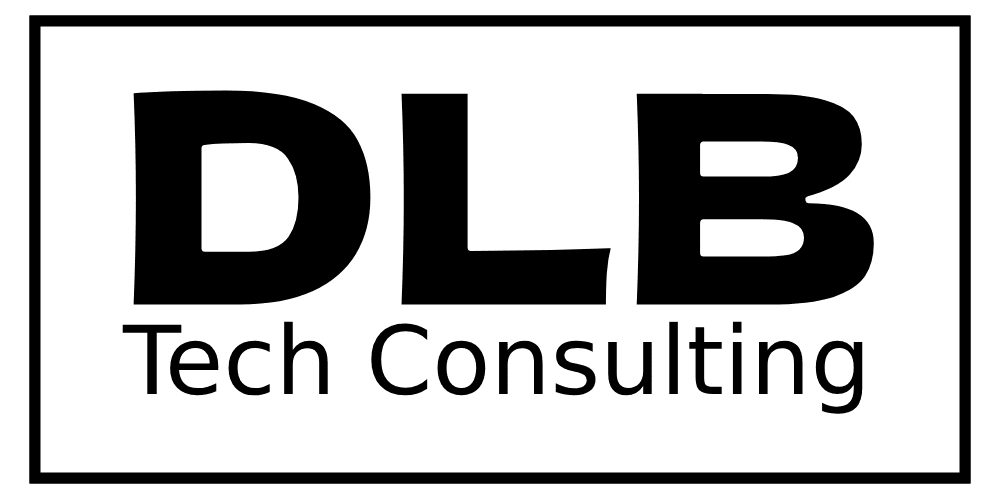Introduction: QuickBooks vs. NetSuite: Which is Best for Your Business?
Choosing the right accounting software is crucial for business success. QuickBooks and NetSuite are popular choices, each offering unique benefits. However, deciding which one suits your needs best can be difficult. Therefore, this article compares QuickBooks vs. NetSuite, focusing on their features, costs, and target audiences to help you make an informed decision.
Table of Contents
ToggleUnderstanding QuickBooks: A Trusted Tool for Small Businesses
QuickBooks is designed to simplify accounting for small to medium-sized businesses. Its user-friendly interface and straightforward functionality make it accessible, even for those without an accounting background. Additionally, QuickBooks streamlines key financial tasks, helping businesses stay organized and efficient.
Key Features of QuickBooks
QuickBooks provides several essential features that make it stand out, especially for smaller businesses:
- Ease of Use: QuickBooks is known for its simple and intuitive design, allowing users to get started quickly. Its dashboard provides an overview of key financial metrics, including sales, expenses, and profit margins, without overwhelming the user. As a result, small business owners can manage their finances with ease.
- Invoicing and Payment Tracking: You can create professional invoices, send them to clients, and track payments seamlessly. Moreover, QuickBooks integrates with various payment platforms, making it easier to collect payments directly. Thus, you save time on manual processes.
- Expense Tracking and Budgeting: QuickBooks allows you to categorize expenses and keep track of spending quickly. Furthermore, the software enables you to set budgets and compare them against actual expenses, helping you manage cash flow more effectively.
- Payroll Management: For businesses with employees, QuickBooks offers payroll features that automate tax calculations, direct deposits, and employee payments, ensuring compliance with local tax laws. Therefore, you can focus more on running your business and less on payroll complexities.
- Integration Capabilities: QuickBooks integrates with over 650 popular apps, including PayPal, Shopify, and Square, providing a seamless connection between your accounting and other business processes. This integration is crucial for businesses looking to streamline operations and reduce errors.
- Reporting and Analytics: Generating reports such as profit and loss statements, balance sheets, and cash flow statements is straightforward. These insights help business owners make informed decisions, which is essential for growth. Additionally, the real-time data helps you respond quickly to financial changes.
Pricing of QuickBooks
QuickBooks offers several pricing plans to cater to different business needs, making it accessible to a wide range of businesses:
- Simple Start: $25/month – Ideal for solo entrepreneurs and small businesses needing basic accounting.
- Essentials: $50/month – Adds bill management and multi-user access, making it suitable for slightly larger operations.
- Plus: $85/month – This option is designed for growing businesses, including project tracking and inventory management, which adds substantial value.
- Advanced: $200/month – Provides advanced reporting, dedicated support, and additional integrations, catering to businesses that need more from their accounting software.
QuickBooks remains a cost-effective choice for small businesses, offering scalable options as your business grows. For more details on pricing and features, you can visit QuickBooks.
Exploring NetSuite: A Comprehensive Solution for Growing Enterprises
NetSuite is a robust, cloud-based software suite that combines ERP, CRM, and e-commerce solutions. Designed for larger businesses and enterprises, NetSuite goes beyond accounting to offer a fully integrated approach to business management.
Key Features of NetSuite
NetSuite offers a comprehensive range of features that cater to more complex business needs:
- Advanced Financial Management: NetSuite provides in-depth financial management capabilities, including multi-currency transactions, revenue recognition, and complex tax management. Therefore, it is ideal for businesses operating in multiple regions or dealing with intricate financial scenarios.
- Customizable Dashboards: NetSuite’s dashboards are highly customizable, allowing users to set up views that reflect the most important KPIs for their roles. As a result, this feature enables more strategic decision-making by displaying real-time data that matters most.
- Comprehensive ERP Functionality: NetSuite’s ERP features include inventory management, order management, procurement, and supply chain management. Consequently, businesses gain a holistic view of their operations, enabling better resource planning and optimization.
- CRM and E-Commerce Integration: Unlike QuickBooks, NetSuite includes built-in CRM and e-commerce functionalities. This allows businesses to manage customer interactions, sales processes, and online transactions within the same platform, making it a versatile tool for enterprises.
- Automation and Scalability: NetSuite’s automation capabilities significantly reduce manual tasks, from financial close processes to order fulfillment. The platform’s scalability ensures it grows alongside your business, accommodating increasing complexity without sacrificing performance.
- Robust Reporting and Analytics: NetSuite offers powerful reporting tools, including customizable financial reports, dashboards, and data visualization features. These tools provide deeper insights into business performance, helping companies drive strategic decisions. Additionally, the extensive reporting options allow for more precise business forecasting.
Pricing of NetSuite
NetSuite’s pricing is tailored to each business based on the modules and user count required. The base license starts around $999 per month, plus an additional $99 per user per month. While it comes with a higher price tag, the investment is justified for businesses that need comprehensive, integrated solutions.
- Base License: Starts at $999/month, covering basic functionality.
- User Fee: $99/user/month, allowing businesses to scale the platform according to team size.
- Customization and Add-Ons: Pricing varies depending on the level of customization and additional features required, making it flexible yet expensive.
QuickBooks vs. NetSuite: Key Differences to Consider
- Target Audience: QuickBooks is tailored for small to medium businesses, while NetSuite is designed for larger enterprises with complex needs.
- Cost: QuickBooks is more budget-friendly, while NetSuite requires a higher investment due to its advanced and integrated features.
- Functionality: QuickBooks focuses on core accounting needs, whereas NetSuite offers a full suite of business management tools, including ERP and CRM.
- Scalability: NetSuite’s scalability and customization options make it better suited for companies expecting significant growth or dealing with complex operations.
Finding the Right Fit for Your Business
Choosing between QuickBooks vs. NetSuite depends on your business size, needs, and future goals. QuickBooks is the best choice for small businesses needing basic, cost-effective accounting with room to grow. On the other hand, NetSuite is ideal if your business requires comprehensive financial management and integrated tools across multiple departments.
How We Can Help You Decide
If you need help choosing the right software, DLB Tech Consulting can guide you through the selection and integration process. Our experts are ready to help you streamline your operations, improve efficiency, and support your growth with the right tools. Contact us today to learn how we can help your business thrive.
Additional Resources
Explore more about optimizing your business technology with our guide on network infrastructure for small businesses or visit NetSuite’s official site for a closer look at their solutions.