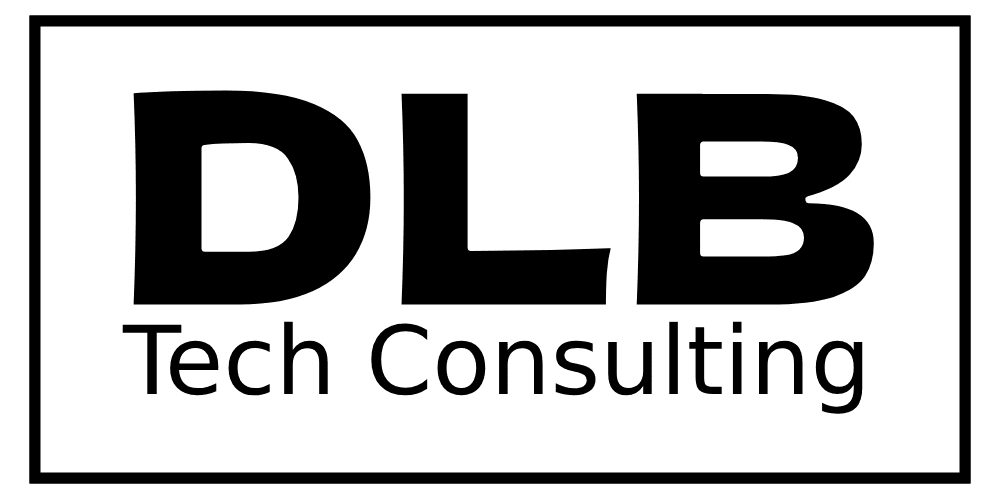If you’ve ever tried to edit a photo online or in a free app, you’ve probably encountered the frustration of watermarks on your final images. A lot of people ask, “Which photo editors are actually free without watermarks?” The good news is there are several great options out there that let you edit your photos with no added branding. Here are some of the top tools available for 2024.
Table of Contents
Toggle1. GIMP (GNU Image Manipulation Program)
Platform: Windows, macOS, Linux
Details: If you’re looking for a free, powerful photo editor and wondering, “Can GIMP really replace Photoshop?” the answer is yes, for many users. GIMP offers advanced tools like layers, masks, and color adjustments that make it a great alternative to Photoshop. Best of all, GIMP doesn’t add any watermarks to your images, so you get full creative control without any cost.
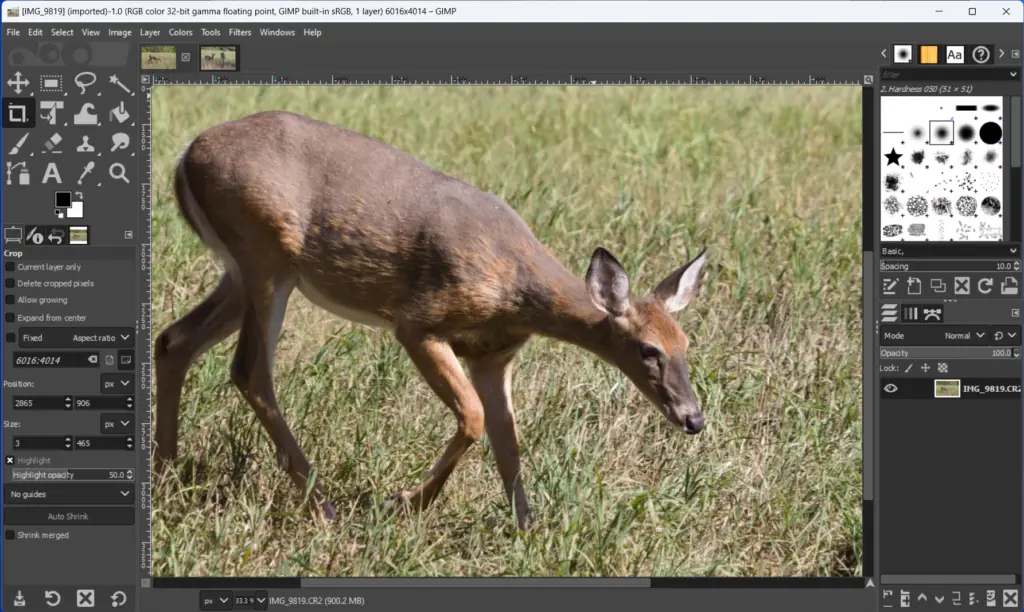
2. PhotoScape X
Platform: Windows, macOS
Details: Curious if PhotoScape X is worth a try for quick, watermark-free edits? It’s a solid choice, especially if you’re new to photo editing. PhotoScape X is packed with features for basic edits like cropping, resizing, and color adjustments, plus it has fun options like collages and filters. A bonus is its batch editing mode, which lets you edit multiple photos at once without any watermarks.

3. Pixlr X and Pixlr E
Platform: Web-based, iOS, Android
Details: Ever wondered, “Can I edit photos online for free without a watermark?” Pixlr’s web-based editors, Pixlr X and Pixlr E, are both excellent for this. Pixlr X is great for quick edits, while Pixlr E provides more advanced tools like layer support. Both versions let you make adjustments to exposure, color, and sharpness, and they don’t add any watermarks, so your edits stay clean.

4. Canva (Free Version)
Platform: Web-based, iOS, Android
Details: A common question is, “Can I really use Canva for free without watermarks?” Absolutely. Canva’s free version includes a huge library of templates, fonts, and design elements, making it perfect for social media posts and presentations. The free version doesn’t watermark your images, so you can create professional-looking graphics without any hidden costs.
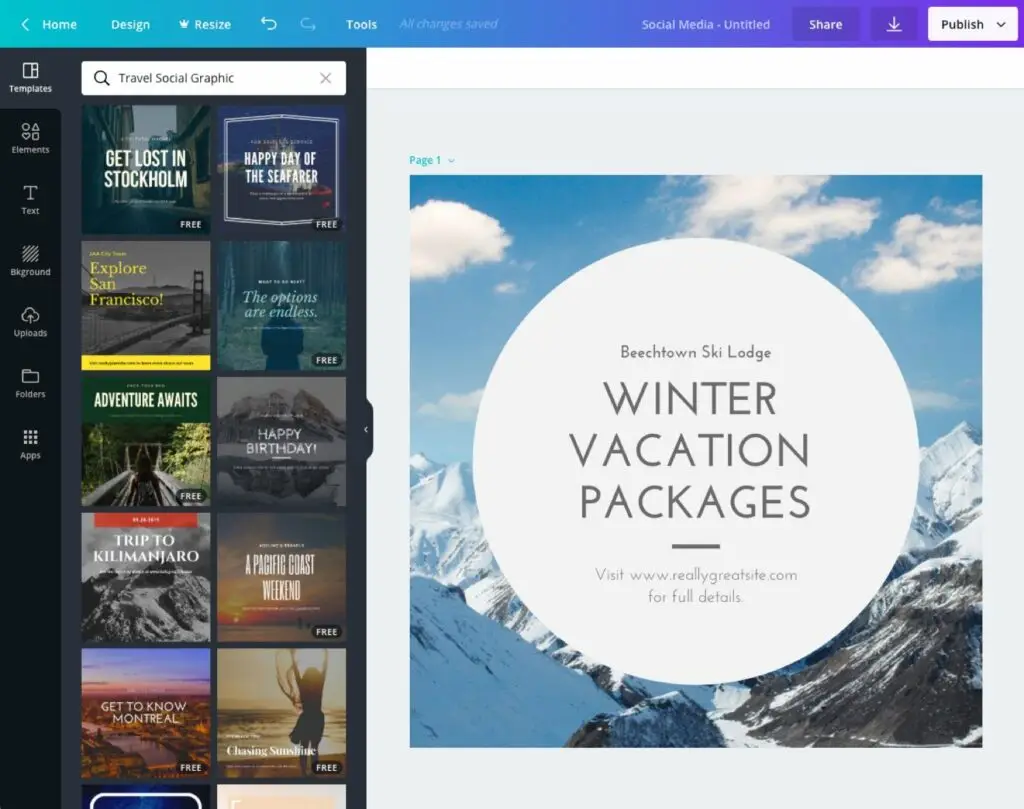
5. Darktable
Platform: Windows, macOS, Linux
Details: If you’re into photography, you might wonder, “Is there a free way to edit RAW photos without watermarks?” Darktable is designed specifically for photographers, offering in-depth color grading and exposure adjustments similar to Lightroom. It’s completely free and doesn’t watermark your photos, making it an ideal choice for editing RAW images at a professional level without the subscription fees.
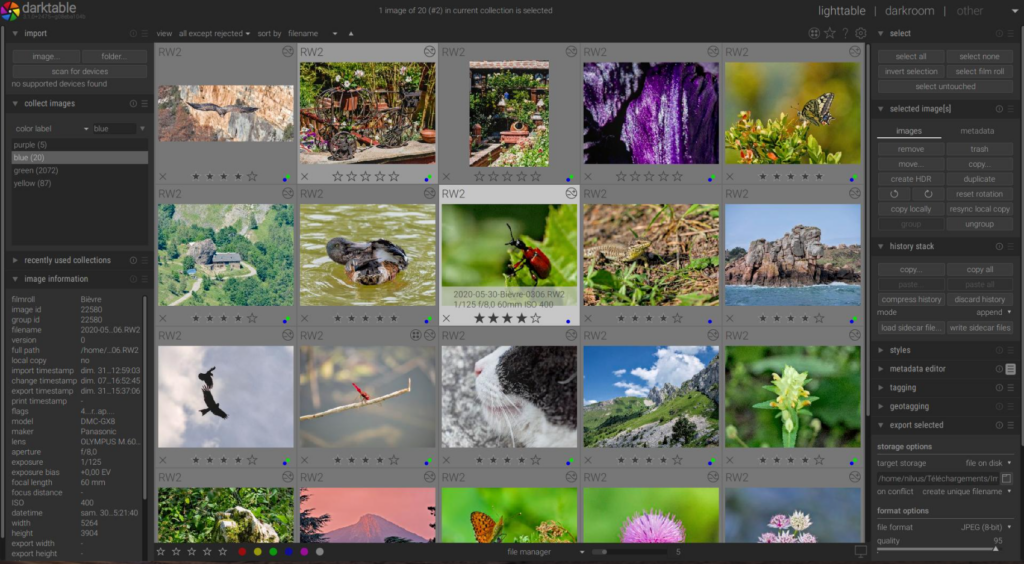
6. Krita
Platform: Windows, macOS, Linux
Details: For those who enjoy digital art or want creative control, the question often is, “Can I use Krita for photo editing, and will it keep my images watermark-free?” Krita is widely known as a digital painting tool, but it also offers strong photo editing features like color adjustments and filters. And since it doesn’t add watermarks, Krita is a popular choice for artists and photographers alike.
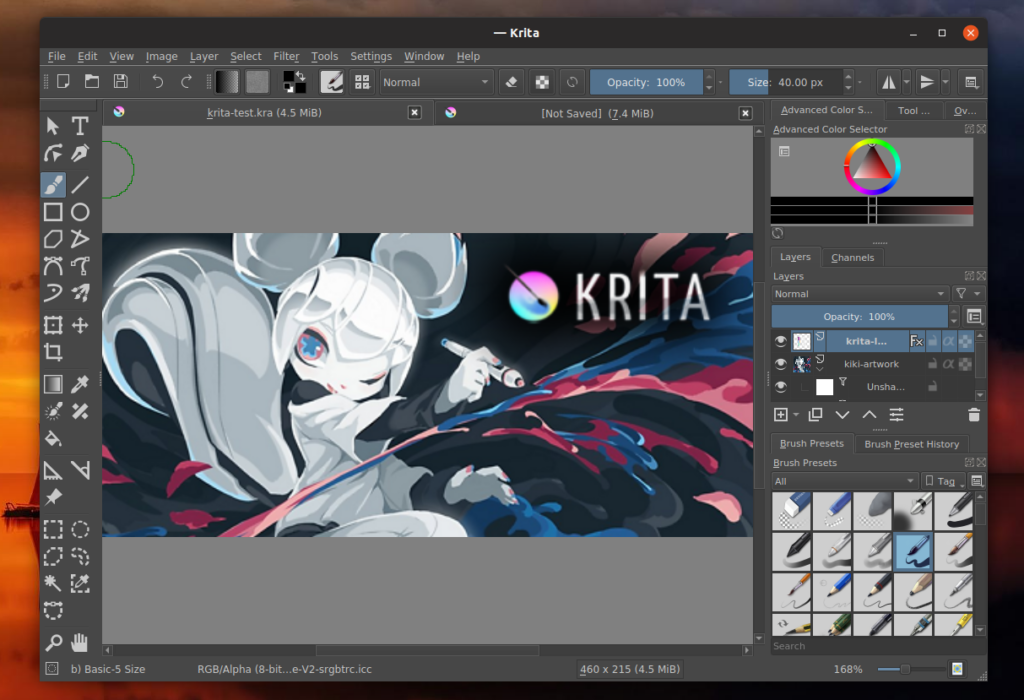
Choosing the Right Free Photo Editor
Finding a free photo editor without watermarks comes down to your editing needs. Whether you’re looking for a quick online tool, something for social media graphics, or advanced options for RAW photography, these tools provide professional-quality results without watermarks. Give one of these a try the next time you’re ready to edit your photos!